Getting started
This page aims to provide a quickstart guide for the Noise generator. Please read the Configuration documentation if you need more details about individual settings of the generator.
Prerequisites
We can start with an empty scene. Create an empty game object and add the Noise Generator component to it. At the top of the generator component, assign a Theme. You can use an existing theme, for example the MiniWorld one that comes with the asset. If you want to create your own theme, please see the Theme engine documentation.
Configuring the noise
The core idea of the generator is that we have a noise function that produces a value between 0 and 1 for each cell/position in the level. We take this value and map it to tiles like Water, Sand, or Grass. The simplest way to understand the noise is to imagine a heightmap. For values close to 0 (light tiles in the video below), we consider the cells to have a low elevation. For values close to 1 (dark tiles), we treat them as having a high elevation.
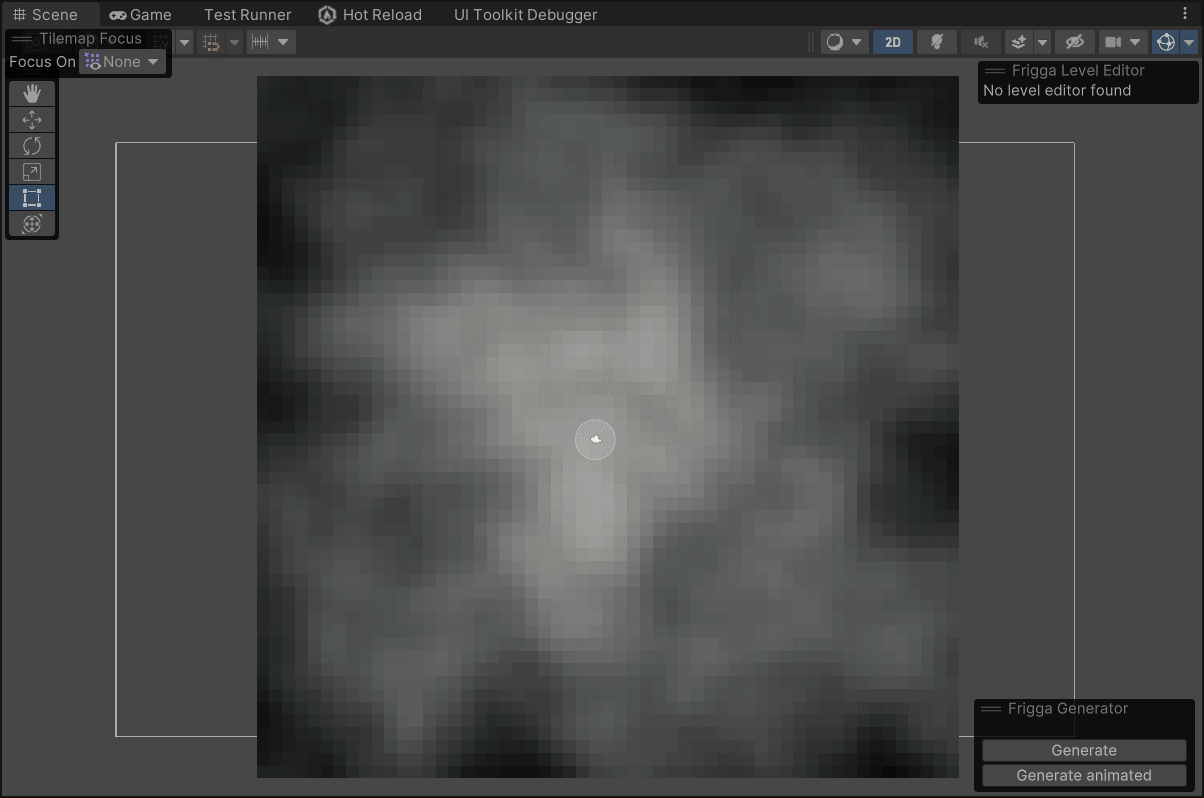
The Noise - Configuration section of the generator lets us configure the behavior of the noise function. By default, the generator comes with one noise already created for you. It is called Terrain and comes with a reasonable default configuration, though you will most likely need to modify it to your liking.
You can see the noise configuration in the video below. If you click the Show noise button, it shows an overlay with the noise function and updates in real time so you can quickly experiment with different configurations.
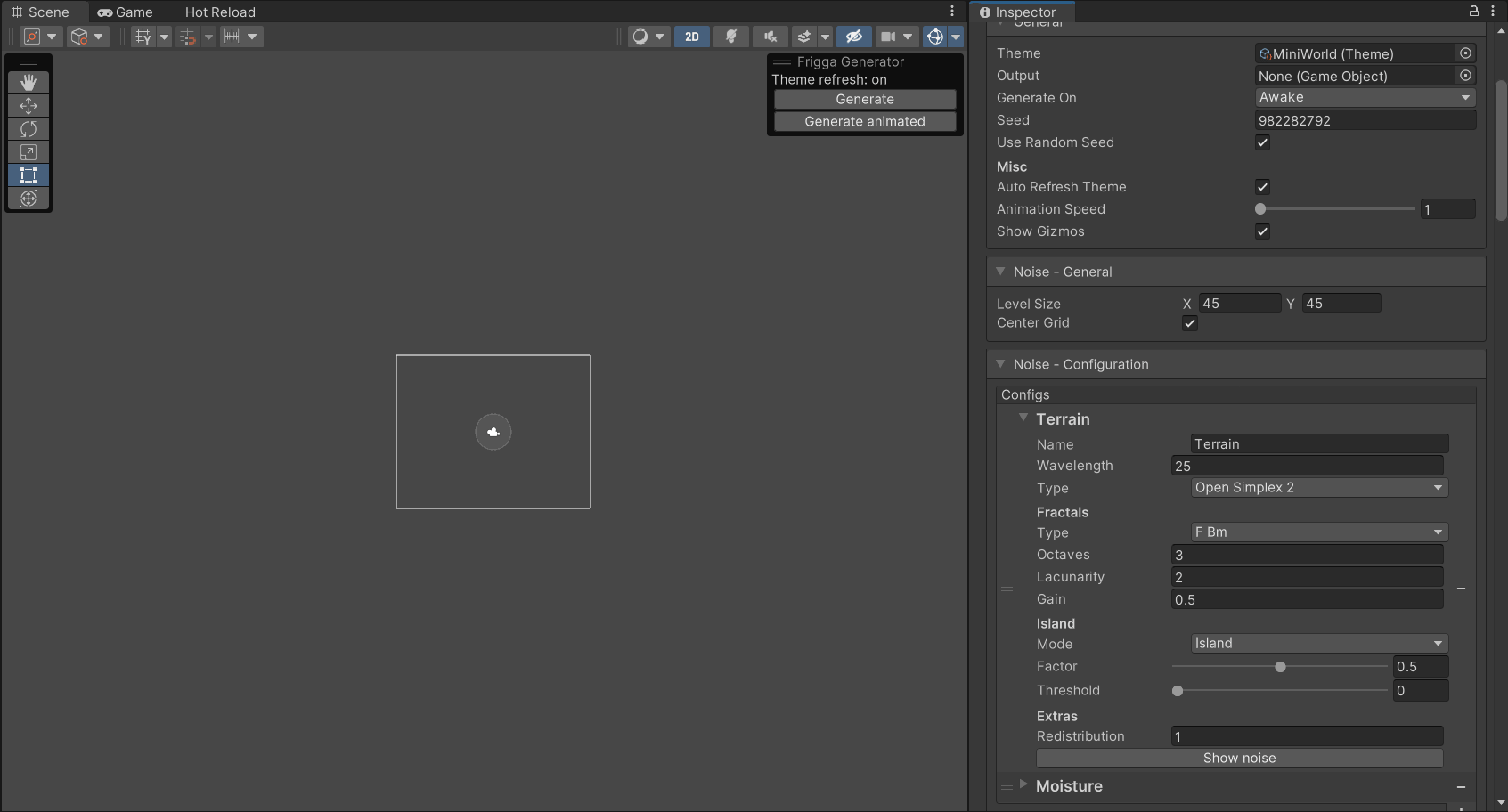
Mapping the noise to tiles
Once we have the noise function configured, we can start mapping the noise values to int grid tiles. If we continue seeing the noise as a heightmap, we need to figure out which elevations to map to which tiles. Each mapping rule consists of one or more conditions and an output. The condition says what criteria need to be met for the rule to be applied. The output says what tile or biome should be applied when the condition matches. For example, we might create a rule that whenever the noise value (elevation) is less than 0.5, use a sand tile at that position.
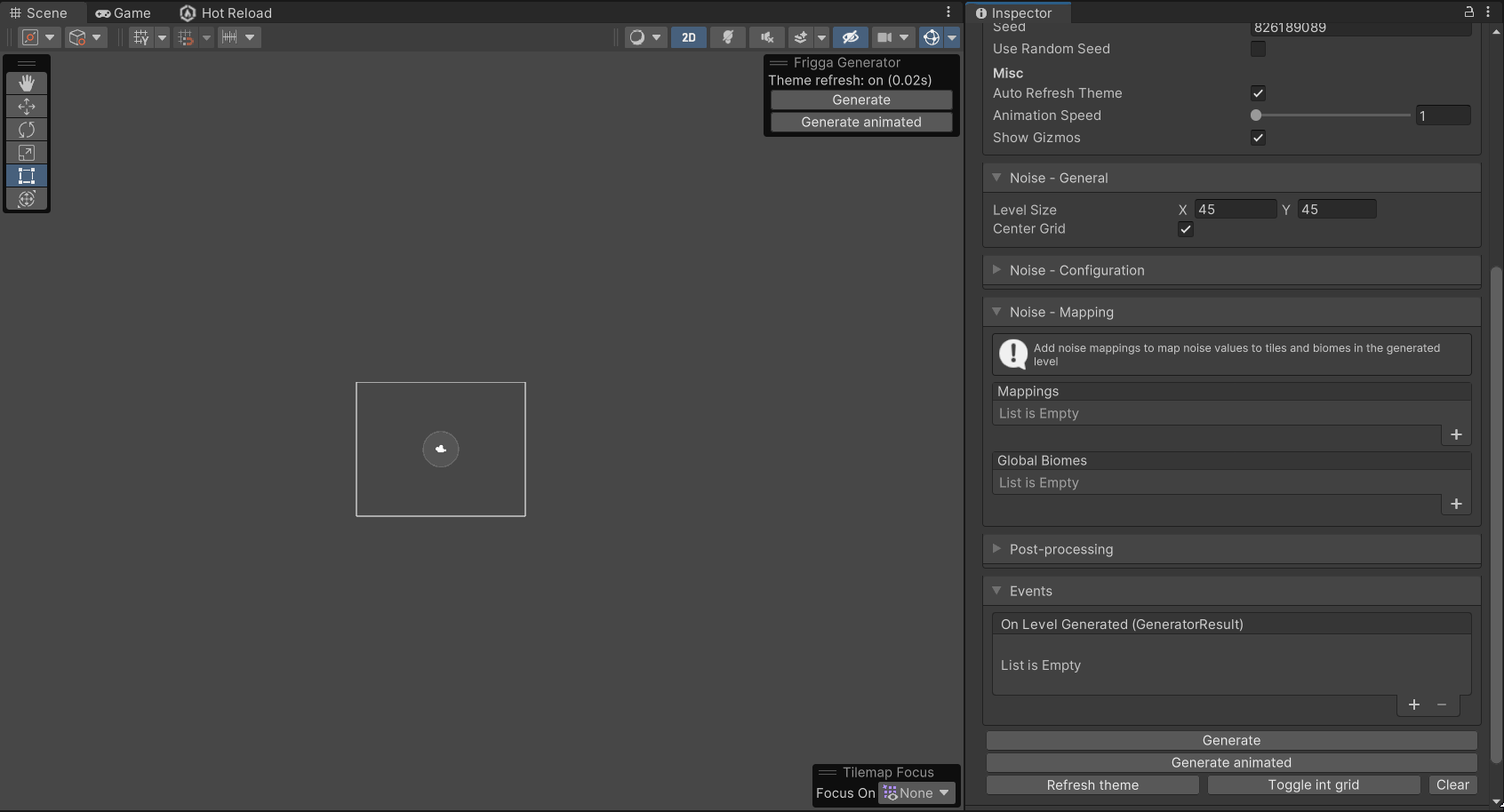
You can go wild with the mapping rules. You are not limited to only a single condition for each rule. For example, in the MiniWorld sample scene, I combine the Terrain noise with the Moisture noise to get some more interesting islands.
Post-processing
There are 4 post-processing steps that might come in handy when working with the Noise generator. They are all configured in the Post-processing section of the generator. Check out the Configuration page to learn more about individual post-processing steps and their configurations.