Theme engine
Theme engine is responsible for making a procedural level look good. It takes a theme and applies it to a layout generated by a procedural layout generator (as seen in the video below). In the following sections, we learn how to use the theme engine.
In the video below, you can see the Int grid produced by the walker algorithm, and then the Theme being applied on top of it to add all the actual sprites and game objects.
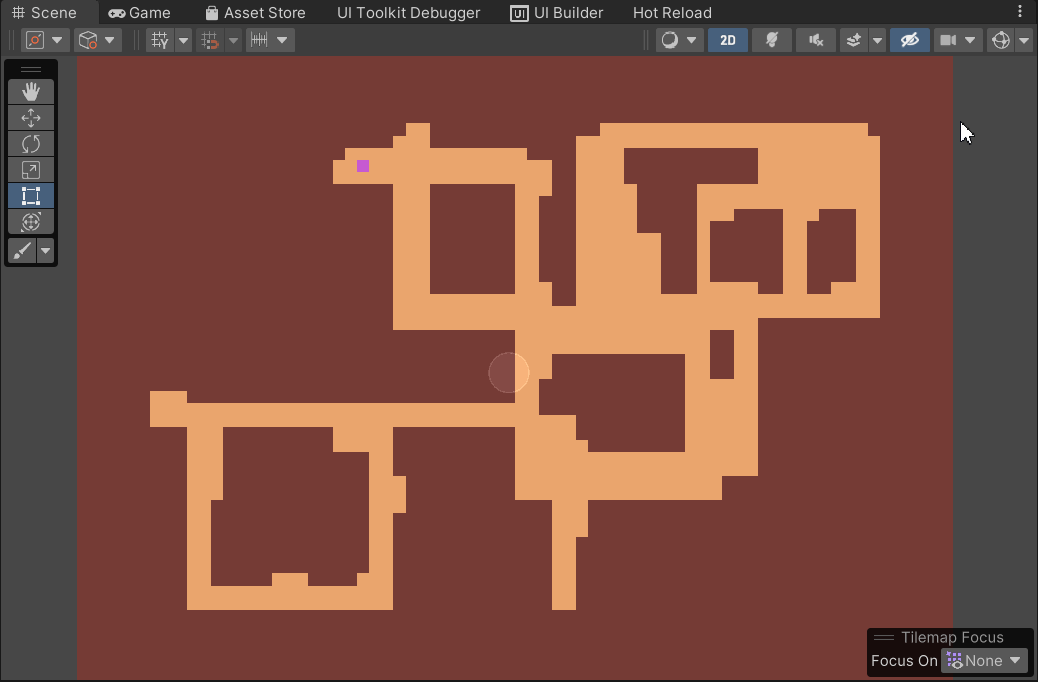
📄️ Basics
On this page, we learn the basics of using the theme engine.
📄️ Rules
Rules are the core concept of a Theme. They are grid patterns that decide whether a specific Tile is placed in a corresponding tilemap.
📄️ Rule placement
One of the core axioms of the Theme engine is that whenever a rule is applied, no other rule can be applied on the same tile in the same layout. While that is usually enough for 2D levels, we might need something more flexible in 3D. That is where the concept called Rule placement comes into play. Not only can a rule be applied inside a grid tile (or cell), but we can also create rules that occupy grid edges or corners.
📄️ Tips and tricks
Moving, inserting, duplicating...