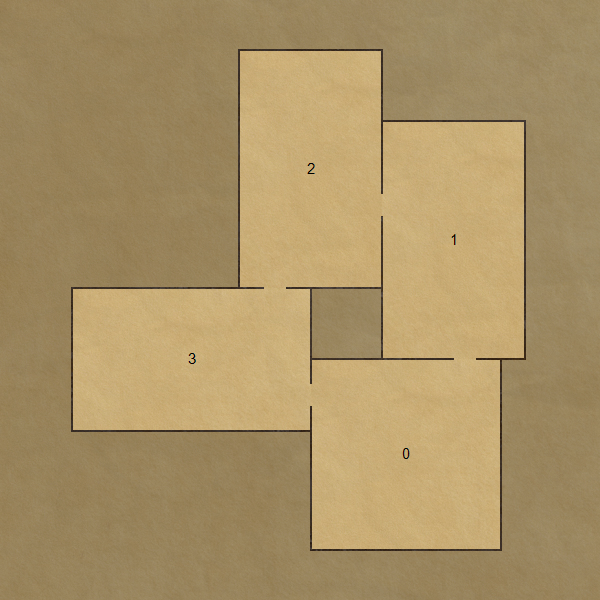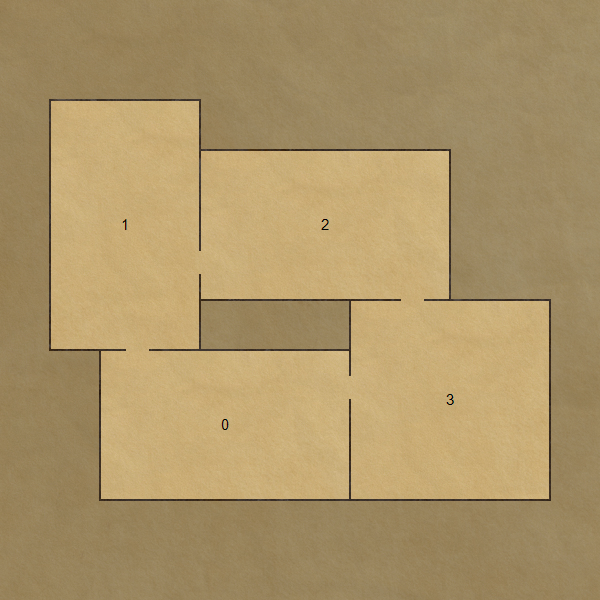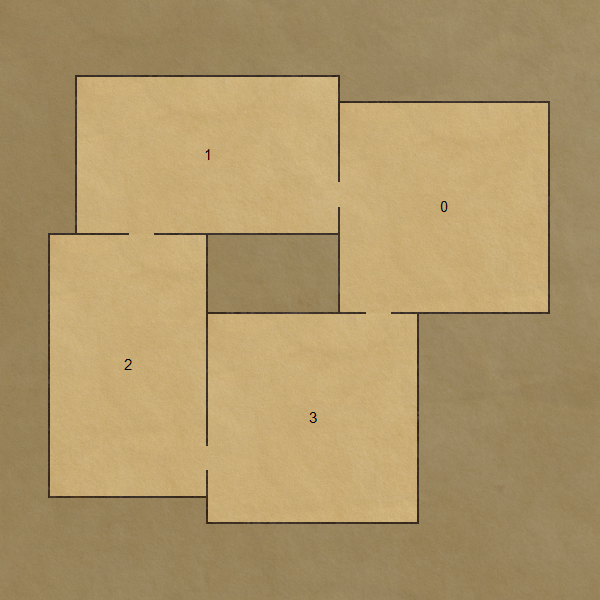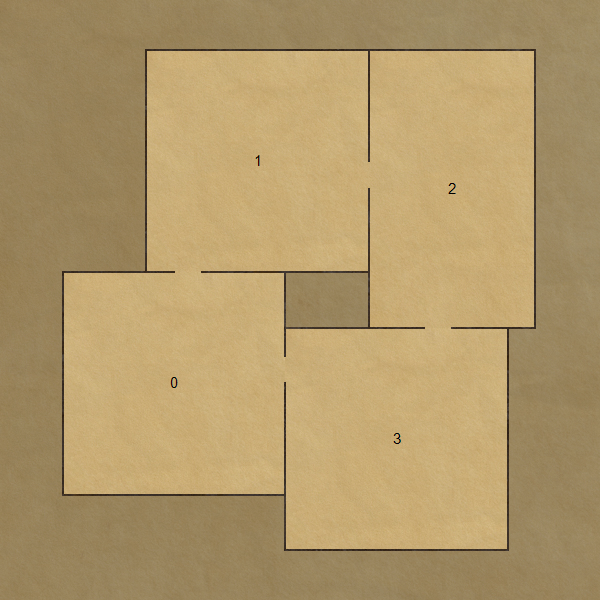Basics
In this tutorial, we will create a basic map description with 4 rooms that have rectangular shapes. The process has 2 steps - specifying the graph and assigning shapes to rooms.
Graph
First, we must create the underlying graph of rooms. Every vertex in the graph represents one room in the final layout. And every edge represents a connection of two rooms by doors. To make things simple, we will use a 4-cycle in this tutorial:
 ;
;Let's create the graph:
Using C# api
var mapDescription = new MapDescription<int>();// Add rooms ( - you would normally use a for cycle)mapDescription.AddRoom(0);mapDescription.AddRoom(1);mapDescription.AddRoom(2);mapDescription.AddRoom(3);// Add passagesmapDescription.AddPassage(0, 1);mapDescription.AddPassage(0, 3);mapDescription.AddPassage(1, 2);mapDescription.AddPassage(2, 3);
Using config files
# Maps/tutorial_basic.yml# We want 4 verticesroomsRange:from: 0to: 3# Define passagespassages:- [0,1]- [0,3]- [1,2]- [2,3]
Room shapes
The next step is to add room shapes. We must create an instance of a RoomDescription class for each room shape. For that, we need a polygon and a door mode.
Polygons
We define polygons by a sequence of their vertices. In this tutorial, we will use an 8x8 square and a 6x10 rectangle but it is possible to use any orthogonal polygon.
Note: Orthogonal (or rectilinear) polygon is a polygon of whose edge intersections are at right angles. When on an integer grid, each side of an orthogonal polygon is aligned with one of the axes.
Door modes
IDoorMode is an interface that specifies door positions of a given polygon. The most simple door mode is an OverlapMode - it lets us specify the lenght of doors and how far from corners they must be. In this tutorial, we will use doors with length of 1 unit and at least 1 unit away from corners.
Note: There is currently an additional door mode available - SpecificPositionsMode. This mode lets you specify exactly which door lines are to be used.
Lets put it together:
Using C# api
// Rooms and passages are added here.// Add room shapesvar doorMode = new OverlapMode(1, 1);var squareRoom = new RoomDescription(GridPolygon.GetSquare(8),doorMode);var rectangleRoom = new RoomDescription(GridPolygon.GetRectangle(6, 10),doorMode);mapDescription.AddRoomShapes(squareRoom);mapDescription.AddRoomShapes(rectangleRoom);
Using config files
We first create a tutorial_basicRooms.yml file under the Resources/Rooms folder. Here we add our room descriptions:
# Resources/Rooms/tutorial_basicRooms.ymlname: tutorial_basicRoomsroomDescriptions:# Create 8x8 square8-square:shape: [[0,0], [0,8], [8,8], [8,0]]doorMode: !OverlapModedoorLength: 1cornerDistance: 1# Create 6x10 rectangle6-10-rectangle:shape: [[0,0], [0,10], [6,10], [6,0]]doorMode: !OverlapModedoorLength: 1cornerDistance: 1
And now we have to register them to be used in our map description:
# Resources/Maps/tutorial_basic.yml# Rooms and passages are added here.defaultRoomShapes:- setName: tutorial_basicRooms
Summary
The map description is now ready to be used in a layout generator. You can find the full C# source code here and the config files here.
Results
Note: Click on images to see them in a full size.