Level structure and rooms data
Level structure
In the image below, we can see the structure of a level. The game object that holds the level has two children - Tilemaps game object and Rooms game object:
- Tilemaps game object holds all the tilemap layers.
- Rooms game object holds instances of all room templates that are used in the level. Name of each of the children is formed as "{roomName} - {roomTemplate}" to make it easier to find a specific room when debugging.
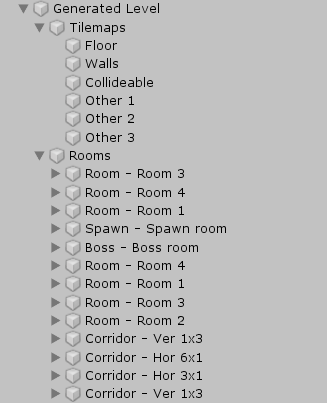
Structure of the level
Note: If you want to retrieve any of the game objects from a script, the best-practice is to use the [GeneratorConstants][GeneratorConstants#fields] static fields instead of using hardcoded names.
Rooms information
The generator also produces information about individual rooms in the level - their positions, which room template is used, what are neighbours of the room, etc. All this information is exposed through the [RoomInstance][RoomInstance#properties] class.
There are at least two ways of getting an instance of this class:
- From the game object of the room. All the room template instances that were described in the previous section have a [RoomInfo] component attached. This component has a reference to the corresponding RoomInstance.
- From a post-processing task. Each custom post-processing task receives an instance of the [GeneratedLevel][GeneratedLevel#methods] class which has a method
GetRoomInstances()that can be used to retrieve all the room instances from the level.